
10 New Premiere Pro CC Features Final Cut Pro Editors Will Love
Share
PremiumBeat by Clay Asbury
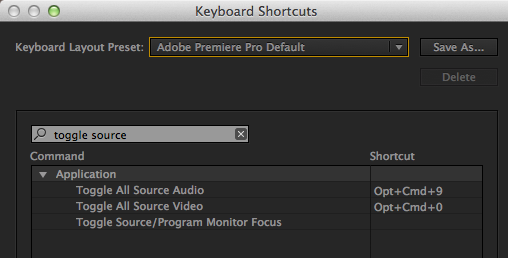 If you’ve been holding off on switching to Premiere Pro from FCP, now may be the time. Premiere Pro CC updates, with several new features that will make longtime FCP users very happy.
If you’ve been holding off on switching to Premiere Pro from FCP, now may be the time. Premiere Pro CC updates, with several new features that will make longtime FCP users very happy.
Guess I’ll call it synchronicity, since earlier this week I was teaching a FCP 7 class, and found I still missed some of the”little things” in other NLEs that Final Cut Pro offered. The knock on Premiere Pro has been that it felt more “clunky” than FCP (like not moving clips up and down easily until CC). In my mind this update is a big step towards Premiere Pro not being compared to FCP – becoming a strong video editing app on it’s own right.
This Premiere Pro update offers over 20 improvements listed on the Premiere Pro blog. In this post I focus on the ones that will make diehard FCP users very happy.
Media Encoder also has an update with bug fixes here. Also check out this link for the newest updates for the various film/video apps (Adobe Media Encoder, Premiere Pro, After Effects, Prelude, Audition, and SpeedGrade).
1. Toggle Between Source & Program Monitors
Note: In FCP you have the Viewer & the Canvas. In Premiere Pro these are called the Source & Program Monitors
An assignable keyboard shortcut has been added to enable toggling focus (what is selected) between the Source and Program Monitors.
I love this addition, as I used this often in FCP (Shortcut = Q). The shortcut Q in Premiere Pro defaults to “Ripple Trim Previous Edit to Playhead”, so I picked F1. I prefer 1 key shortcuts when possible. read more...
