
5 Tools for Cleaning Up Audio in Adobe Audition
Share
Premiumbeat by Clay Asbury
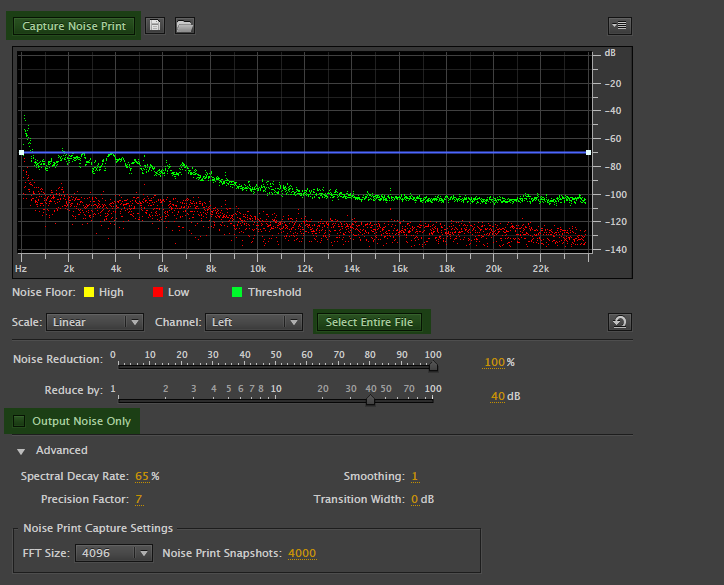 Integrate Adobe Audition into your post production workflow! Utilize Audition’s powerful tools for fixing common audio problems like background noise, hum, clipping, clicks and pops.
Integrate Adobe Audition into your post production workflow! Utilize Audition’s powerful tools for fixing common audio problems like background noise, hum, clipping, clicks and pops.
Adobe Audition can quickly clean up audio and fix problems that Premiere Pro cannot. In this post we cover common audio problems that you may encounter in your video editing and post production – and how to address these issues using the tools within Adobe Audition.
If you’re looking for tips on a Premiere Pro to Audition workflow, check out my previous posts on roundtripping your video editing clips and sequences into Audition and back to Premiere.
Noise Reduction in Audition
Adobe Audition has powerful noise reduction tools that be accessed in the Waveform Editor. If you are in a Multitrack Session, double click on a track to go into the Waveform Editor.
Click and drag to select several seconds of background/ambient only sound. The more time you have to sample the better your results will be. Make sure you do not select any audio with voices or other noises! read more...
