
The Finest Free Alternatives to Adobe Creative Cloud 2017
Share
Cat Ellis from Tech Radar wrote this article for finding the best software on a budget.

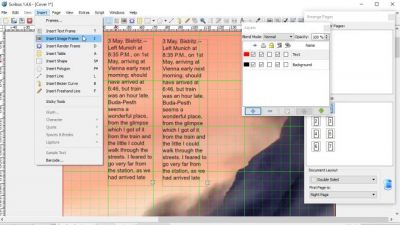

The best free alternatives to Adobe Creative Cloud 2017
The finest free software for designers, illustrators, photographers, and artists
Free alternatives to Adobe CC
Starting next month, Adobe is raising the price of its Creative Cloud suite in countries including the UK, Brazil, and Sweden to reflect changes in foreign exchange rates. That’s bad news for photographers, videographers and artists – particularly amateurs who might struggle to justify the extra expense. Thankfully for cash-strapped creatives, there are some brilliant free alternatives to Creative Cloud’s key apps – some so similar to their Adobe counterparts there’s virtually no learning curve. These free programs can’t replace premium software for professional creatives, but for hobbyists they’re ideal. Use them together with a cloud storage service like DropBox or OneDrive, and you’ll have access to your creations wherever and wherever you need it.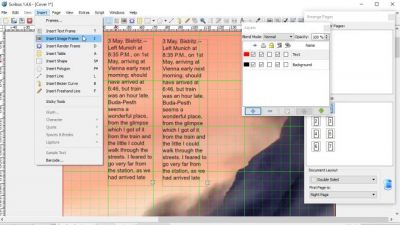
The best free InDesign alternative: Scribus
Create great-looking, print-ready posters, newsletters and magazines If you’ve ever used Adobe InDesign, you’ll have no trouble at all with Scribus; the two programs are extremely similar, using a system of grids, frames and layers to create great-looking PDFs. The two programs’ interfaces and workflows are almost identical (members of the TechRadar team with a background in print media can attest to this), and Scribus has all the tools you need to get your documents ready for professional printing, including font management and color profiles. Scribus comes with a small selection of templates designed for single-page or folded documents (including business cards, brochures and newsletters) and more are available to download free. These are mostly for single-page documents; for multi-page newletters and magazines, it’s better to create your own layouts and save them as master pages. Our only real complaint is that pagination – despite being very important for publishing – is tucked away in the document settings rather than the Arrange Pages dialog, where it is in InDesign. That aside, Scribus is a top-notch replacement for InDesign.
