Premiere Pro Tip: Customizing Your Preferences
premiumbeat.com by Clay Asbury
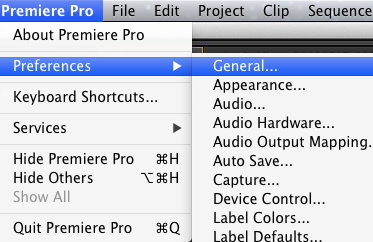
Learn how to save time by customizing your preferences in Adobe Premiere Pro. Work smarter not harder!
Adobe Premiere Pro offers a wide range of customizable preferences to make your video editing experience smoother. In this post, we’ve tackled 8 of the most widely used (and useful!) Adobe Premiere Pro preferences, including how and when to change them. If you’re a professional Premiere video editor, make sure your preferences are tailored to work for you!
Premiere Pro Preferences>General
1. Change the default length of video/audio transitions in Premiere Pro Preferences - not from the Effects Tab (like you do in FCP 7). For me the defaults are too long, and my suggestions are 15 frames for video transitions, and .1-.2 for audio transitions.
2. Default scale to frame size – Only check this if you want your stills to match your sequence size. Leave unchecked if you work with large photos and want to animate the anchor/scale (often referred to as the Ken Burns effect). read more...


Leave a comment