
Sorenson Squeeze 7: The Good, The Bad, and the Lovely
Share
Streaming Media by Jan Ozer
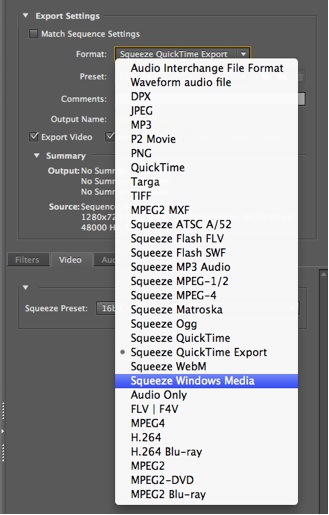
've been working with Sorenson Squeeze 7 for awhile now, and wanted to share my thoughts and experiences today, the day the software is officially released. If you have Squeeze 6.5 or earlier, the big question is whether you should upgrade or not, so I'll address that first: The answer is a clear and concise "it depends." If you're looking for a way to encode adaptive streams for HTTP Live Streaming, or seeking the best-quality WebM footage, then it's a yes. If you're lured by the promise of GPU-accelerated H.264 encoding, then it's a probably not, at least for the moment. On the other hand, if you're currently in the market for a new desktop encoder, Squeeze 7 should be number one on your short list.
So let's proceed through this quickie tour, presented as the Good, the Bad, and the Lovely.
The Good
First, from an interface standpoint, Squeeze 7 is virtually identical to version 6.5, so you should have no trouble getting up to speed quickly in the new version. From my perspective, the most significant new feature is the ability to create all files necessary to adaptively stream to iDevices via Apple's HTTP Live Streaming, including the chunked .ts files and the .m3u8 manifest file. All you need is a CDN or server to distribute the files. In terms of workflow, you encode in the new encoder preset window shown in Figure 1, with additional H.264 encoding parameters available for each stream by clicking the edit button to the right of each stream. read more...
