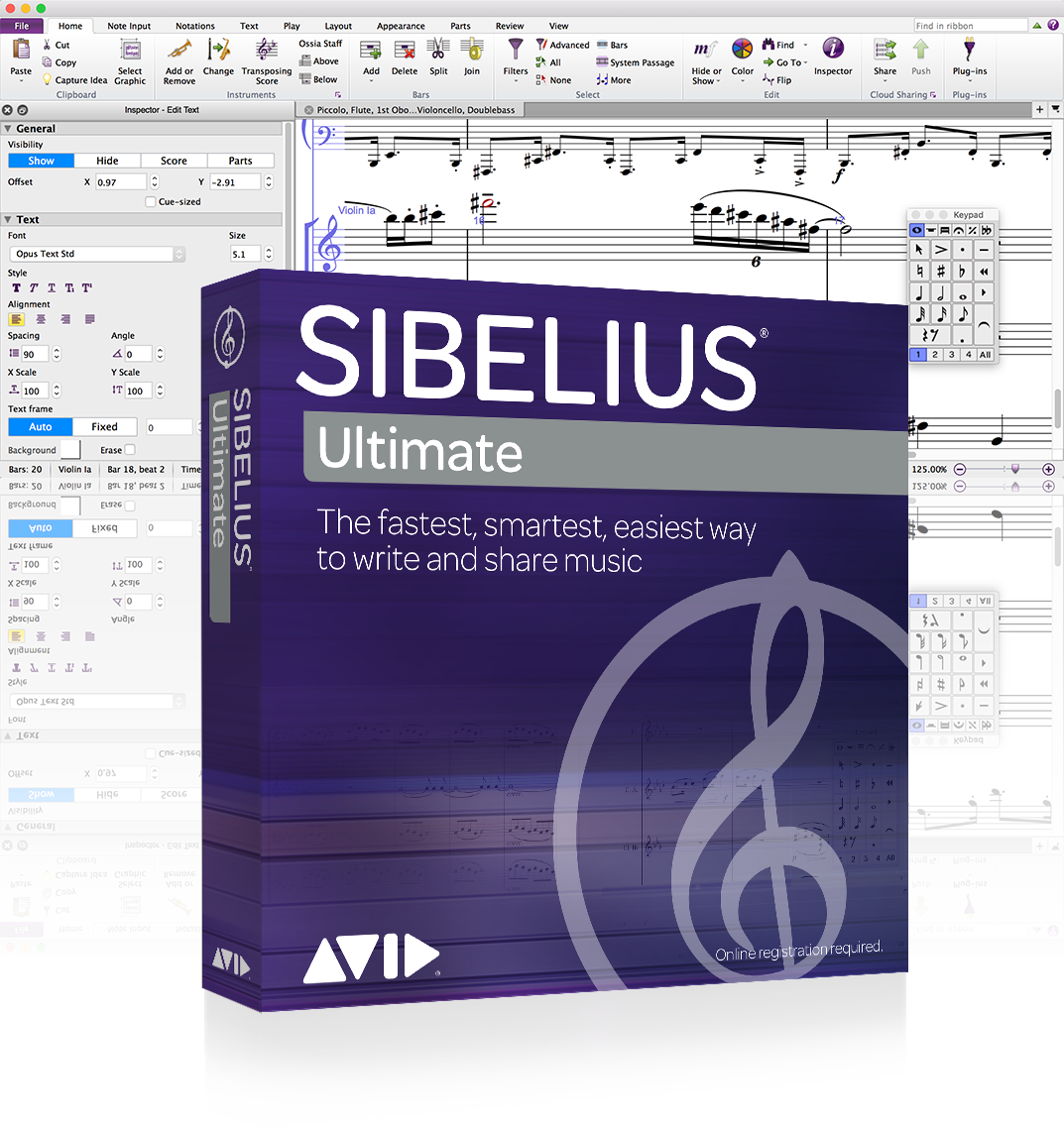Avid Sibelius Ultimate 1-Year Subscription NEW
Avid Sibelius Ultimate 1-Year Subscription NEW
Call 800-323-2325 for availability
Couldn't load pickup availability
SKU:SIBUSUB
Manufacturer PN: 4935-00328-00
Description
Description
The Fastest, Smartest, Easiest Way to Write & Share Music
Create beautiful, captivating scores more quickly than ever before with the world's best-selling notation software. Sibelius | Ultimate is the complete notation toolset and extensive score customization for professionals and educators.
Sibelius is the world’s best-selling notation software for musicians, composers, orchestrators and students that want to produce richly detailed scores. Sibelius features comprehensive tools for music composition, transcription, editing, and unique cloud-based workflows so users can easily share and review scores anywhere.
Features
Supercharge your workflow
Sibelius offers many new feature enhancements to boost your composing, arranging, and music preparation efficiency. It’s ideal for copyists to mark-up scores quickly and engravers to get the exact layout you need.
- Add multiple slurs, hairpins, or other staff lines across multiple instruments all at once with multi-edit capabilities
- Change straight rhythms to dotted rhythms by simply changing a note’s value, which updates the following note’s duration accordingly
- Select multiple barlines and change the type or add system breaks all at once
- Add slurs and ties more easily
- Create repeated sections faster than before
- Select multiple staves and add lines, enabling faster hairpin and phrase mark additions
- Find and execute tasks in the ribbon immediately to speed up your workflow
- And much more
Share and promote your work to the community
Share scores, get feedback, find collaborators, and showcase your skills to an extensive network of creative artists and media pros in the Avid Artist Community. You can even sync your Sibelius | Cloud Sharing scores with your Community portfolio.
Expand your Cloud Sharing storage
Get more space to share and store more music—even beyond the 20-score limit if using Sibelius (formerly Sibelius | First)—with an Avid premium cloud storage plan. And if you’re a Pro Tools user, you’ll be able to host cloud collaboration projects in the same space too.
Make multiple text changes simultaneously
Need to add or update expression text in more than one part of a score? You can now select multiple staves or notes and add or edit expression text to all instruments at once. You can do the same to add or edit technique text and other text types.
NEW - Add comments directly on a score (new for Sibelius; currently in Sibelius | Ultimate)
With the Annotate feature, you can draw directly on a score and communicate edits, instruction, and feedback to others, streamlining collaboration and review. All annotations are grouped intelligently and always remain attached to the bar to which you’ve added them.
Specifications
Specifications
Included in the box
Included in the box
Learn more
Learn more