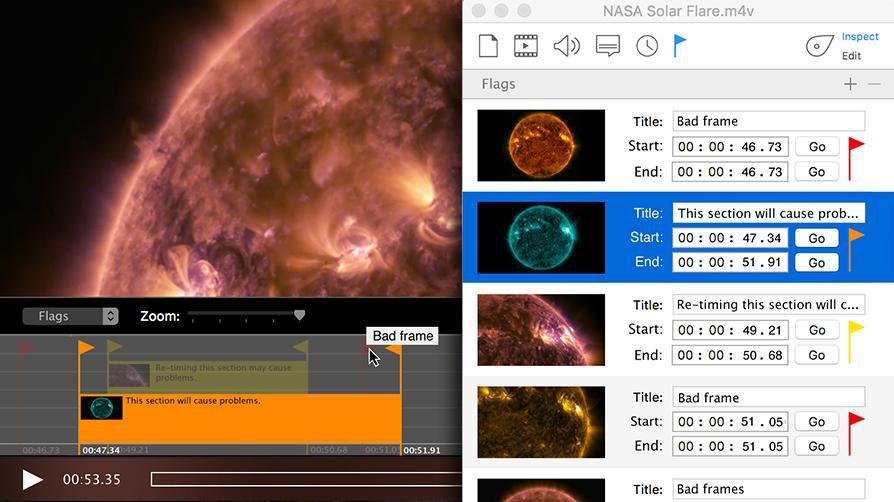1
/
of
4
Telestream Switch 5 Plus (Upgrade from 5 Player) - Win
Telestream Switch 5 Plus (Upgrade from 5 Player) - Win
Regular price
$649.00
Regular price
$649.00
Sale price
$649.00
FREE US shipping on orders over $200
Call 800-323-2325 for availability
Couldn't load pickup availability
SKU:SW5PLSWUPGPLA
Manufacturer PN: SW5PLS-W-UPG-PLA
Description
Description
Switch 5 Plus Upgrade from 5 Player - Win
Switch 5 Plus
Perfect for video editors and post-production professionals. Includes all of the features of Switch Player and adds more playback support, embedded caption playback, audio meters, new publishing destinations, and single file transcoding into all supported output formats (including Windows Media).
*Includes 1st year of Premium Support
Renew yearly for $50.
Play, inspect, QC and correct all your media with Switch
Switch lets you play a variety of web and professional media formats, inspect and adjust the properties of the file, and then export a new file. Designed for media professionals, Switch enables visual file inspection, single file transcoding and is a complete software solution for professional media Quality Control.
Everything you need in one application
High-quality QC
With features such as professional audio meters with loudness monitoring, HDMI/SDI Output to an external monitor, easy media file comparison feature, and support for playback of captions, Switch Pro provides a complete software solution for professional media Quality Control.
Caption playback and verification
Play CEA-608 & CEA-708 captions, as well as SCC, DVB, TTML (iTT and SMPTE-TT) and WebVTT, SRT and STL subtitle files to verify timing and accuracy. Switch is the only software player with full support for CEA-708 caption decoding, including advanced 708-only features like Unicode character support. See MacCaption/CaptionMaker for caption creation.
Deep file inspection
Switch gives you frame-accurate playback of all your media and lets you see detailed information about it in an intuitive, well-organized interface. See metadata (including DPP), bitrate, video essence and codec, audio channels, speaker assignments, and loudness levels. Also compare multiple files in a single window – great for ABR workflows.
Windows Media Support
Enable playback and conversion of Windows Media content on your Mac! Switch is a fully licensed Windows Media playback tool for Mac and is able to convert Windows Media content into other formats compatible with your equipment. Switch Plus and Pro allow you to convert other media formats into Windows Media files for applications that require this format.
IMF/DCP Playback
Switch Pro now supports the playback of simple and complex IMF/DCP assets. Just load your CPL file, and let Switch do the heavy lifting. Your content will be automatically stitched together and played back seamlessly.
Powerful, professional production features
Play It
Trust Switch for frame-accurate, smooth playback of all your media files, including captions and subtitles. Includes SDI out for external preview.
Check It
Inspect video properties, audio properties, captions, and subtitles. Includes loudness monitoring, compare media feature, and Timeline view showing video GOP structure.
Fix It
Make changes: trim, scale or crop your media; rearrange audio tracks; change speaker assignments and rewrap or encode your media.
Deliver It
Export your corrected media or publish it directly to Vimeo, Youtube, or Facebook!
What's New in Switch 5
Switch 5 adds improved performance, Reduced Frame Decoding, ProRes RAW playback (Pro), IMF/DCP Package playback (Pro) & more.
Switch 5 is a free upgrade for Switch v4 customers who have Premium Support.
For customers without Premium Support, Switch 5 is a paid upgrade.
Improved Performance
All versions of Switch now natively support Metal on macOS and Nvidia QuickSync on Windows for enhanced playback performance.
Reduced Frame Decoding
Decode and playback 4K/UHD media smoothly on lower-powered systems.
Specifications
Specifications
Windows Minimum* System Requirements
Operating Systems
- Windows 10
- Windows 8.1
- Windows 7 SP1
CPU
- 2.4 Ghz Core 2 Duo or faster.
- Any Core i3, i5, or i7
RAM
- 4 GB or more
Graphics
- Any graphics adapter that supports Direct3D feature level 10.1 or better
- 256 MB or more graphics memory
Display
- 1280 x 768 or larger
- 50 Hz or faster
*Note: Minimum specifications are the required hardware for playback of standard definition content.
Playback of demanding content such as 4K, HEVC, and high frame rate video may require more powerful hardware. Try using the “Reduced scale decoding” option, which you can find in the Preferences menu.
Display Languages Supported
- English
- French
- German
- Japanese
- Spanish
Playback Format Support
Containers:
- AAC
- AC31
- AIFF
- ASF1
- AVC (AVC Elementary Stream)
- AVI (OpenDML)
- DV
- GXF
- HEVC2 (HEVC Elementary Stream)
- IMF/DCP3
- LXF
- M1V (MPEG-1 Video Elementary Stream)
- M2V (MPEG-2 Video Elementary Stream)
- MOV
- MP3 (MPEG Layer 1, 2, 3 Audio Elementary Stream)
- MP4 (ISO Base Media Format)
- MPG (MPEG-1 System Stream)
- MPS (MPEG-2 Program Stream)
- MTS (MPEG-2 Transport Stream)
- MXF (AS-114 with UK DPP metadata)
- MXF (OP-1a; AS-02, AS-034, AS-114)
- MXF (OP-1a Proxy)
- MXF (OP-1b)
- MXF (OP-Atom)
- SCC5
- WAV
- Video Codecs (decode only):
- Apple QuickTime Animation RLE6
- Apple ProRes
- Apple ProRes RAW3
- DNxHD1
- DNxHR1
- DV 25
- DVCPro 25
- DVCPro 50
- DVCPro 100
- DVCPro HD
- H.263
- H.264
- H.2651
- JPEG
- JPEG20001
- MPEG-1
- MPEG-27
- MPEG-4
- MPEG-4 Simple Studio Profile (SStP)
- Uncompressed YUV
- VP9
- WMV
Audio Codecs (decode only):
- AAC
- AC31
- G.711 aLaw
- G.711 uLaw
- G.726
- Microsoft ADPCM
- MPEG Audio Layer 1, 2, 3
- PCM
- WMA
- Captions:
- Extraction and playback:
- CEA-608, CEA-708
- DVB files
- SCC5 files
- SRT files
- STL files
- TTML/iTT/SMPTE-TT files
- WebVTT (HTML5) files
Encode Format Support
Containers:
- ASF
- MOV
- MPEG-2 TS/PS
- MPEG-4
- MXF (OP-1a, OP-Atom)
- Video Codecs:
- Apple ProRes
- MPEG-2 Video
- WMV
- x264
Audio Codecs:
- AAC
- MPEG Layer 2
- PCM
- WMA
iTunes Package Export
Creates an asset-only iTunes package file (an .itmsp file) which includes media content, secondary subtitle (.iTT or .scc files) or audio files, chapter information and an XML file. iTunes packages can only be created using the ProRes 422 HQ profile.
DPP/AMWA Certified Player
Switch can visually QC DPP files on the desktop, playing back the files as well as displaying DPP AS-11 MXF metadata.
Included in the box
Included in the box
Learn more
Learn more