
10 Time Saving Tips for Video Editing in Premiere Pro CC
Share
Premiumbeat by Clay Asbury
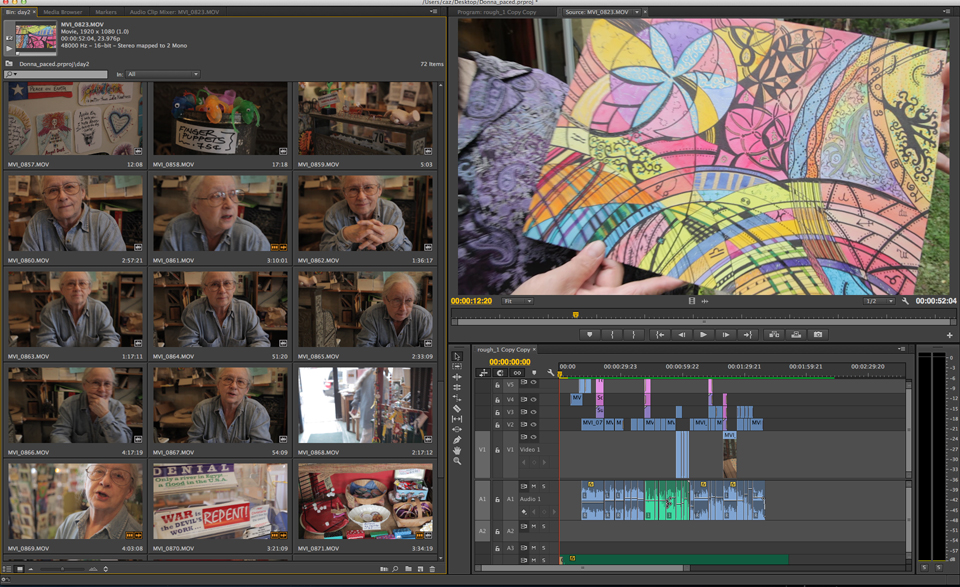 These tips will save you time and you get up to speed quickly with the changes and new features in Premiere Pro CC!
These tips will save you time and you get up to speed quickly with the changes and new features in Premiere Pro CC!
More and more editors are checking out Premiere Pro and the new version has a lot to offer former FCP & Media Composer editors. In this post, I share my 10 favorite Premiere Pro Creative Cloud tips that will get you up to speed editing in Premiere Pro.
For more Premiere Pro quick tips, check out my previous post on 10 Premiere Pro Tips for FCP Editors.
Premiere Pro CC will be available June 2013 via Adobe’s Creative Cloud.
Project & Scratch Disk Changes
You can now change the location of your Auto Save folder to anywhere on your computer or external HD. Under the Scratch Disk tab assign your “Auto Save Folder” where you’d like.
Make your desired changes, click OK and Premiere Pro CC will launch. Previously this opened a “New Sequence” window. However, this new approach seems a more streamlined way of setting up your video editing projects and less intimidating to new users.
Assembly Workspace
Premiere Pro CC adds the new Assembly Workspace. This is a workspace layout that has a large Project area with the Program & Source Monitors sharing space. This is a handy workspace if you like to use Premiere Pro’s Hover Scrub, then set In & Out and use shortcuts to quickly Insert or Overwrite edit. read more...
| Check out these items featured in this post and available now at Videoguys.com. | |||||||
 |
Adobe CS6 Creative Cloud for teams - 1 Year Subscription $479.00 |  |
Adobe CS6 Creative Cloud for teams - 5 License Pack, 1 Year Subscription $2,275.25 | ||||
