
Elevate Your Video Editing Game with Adobe Premiere Pro 24.2: A Comprehensive Overview
Share

Discover the latest enhancements in Adobe Premiere Pro 24.2, including AI-powered editing tools, seamless social media integration, and optimized hardware support. Learn how these updates can streamline your workflow and elevate your video editing experience.
Are you ready to take your video editing skills to the next level? Look no further than Adobe Premiere Pro 24.2, the latest release packed with groundbreaking features designed to enhance your editing workflow. In this comprehensive overview by Madhuri Murlikrishnan, we'll dive into the myriad enhancements that make Premiere Pro a powerhouse for content creators.
AI-Powered Editing: Streamlining Your Workflow with Precision With the advent of AI-powered editing tools like Interactive Fade Handles, Audio Category Tagging, and the fully unleashed Enhance Speech function, Premiere Pro revolutionizes the editing process. These features not only expedite editing tasks but also empower users to achieve unparalleled audio quality, all while maintaining complete control over their creative vision.
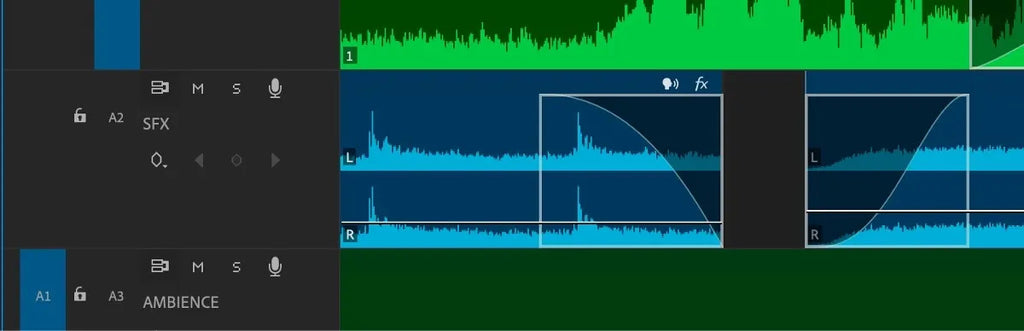
Optimized Hardware Support: Unleashing the Power of AI Harnessing the full potential of AI features requires optimized hardware support. Premiere Pro's collaboration with leading hardware manufacturers like NVIDIA ensures that AI processing is finely tuned for speed and accuracy. Experience a significant boost in performance, especially with features like Enhance Speech, accelerated by NVIDIA RTX, delivering crystal-clear voice recordings with just a single click.
Seamless Social Media Integration: Elevate Your Presence on TikTok In today's digital landscape, social media integration is paramount. Premiere Pro's native support for exporting to TikTok simplifies the process of sharing content directly from the editing timeline. Built-in project templates provide insight into TikTok's formatting requirements, ensuring your videos stand out on this popular platform.

Enhanced Subtitle Creation: Captivate Your Audience with Dynamic Subtitles Captivating your audience has never been easier with SubMachine, an innovative add-on that seamlessly integrates with Premiere Pro. By leveraging speech-to-text capabilities, SubMachine enables users to create dynamic and customizable subtitles with just a click, enhancing engagement and accessibility.
The Power of Collaboration: Integrating Third-Party Solutions Premiere Pro's ecosystem extends beyond its core features, with integrations and enhancements aimed at streamlining collaborative workflows. From remote editing solutions like LucidLink to real-time collaboration tools like BirdDog Cloud Transmitter, Adobe's partnerships amplify the capabilities of Premiere Pro, empowering teams to work more efficiently than ever before.
Conclusion: Unlock Your Creative Potential with Adobe Premiere Pro 24.2 As we navigate the evolving landscape of video editing, Adobe Premiere Pro 24.2 stands as a beacon of innovation and efficiency. With AI-powered editing tools, seamless social media integration, and optimized hardware support, Premiere Pro empowers creators to unleash their creativity like never before. Elevate your video editing game with Premiere Pro 24.2 and embark on a journey of limitless possibilities.
Read the full blog post by Madhuri Murlikrishnan for Adobe HERE
