LiveU Solo Workflows, USB to HDMI, BirdDog CamControl, NDI|HX 3 Updates, & Upload Speeds
It's time for another Ask the Videoguys Live Webinar. Adam goes live to answer some of the most frequently asked questions we've received over the phone, via email or on our social media.
Check out the full webinar HERE:
Have a question for our next Ask the Videoguys webinar? Find us on any of these channels:
- Email us: sales@videoguys.com
- Message us on Facebook: @videoguys.com
- Comment on our YouTube Channel: @Videoguys
- Message us on Twitter: @videoguys
- Message us on Instagram: @Videoguyscom
My Facebook settings for the LiveU Solo have stopped working. Is there a way to still stream to Facebook on our LiveU Solo?
Yes! Check out this demo to learn more:
We are using VMIX to mix our show, but want to use the LiveU Solo to send our feed to YouTube. Would I just take the output from VMIX and send it to the LiveU Solo?
Yes! Use the HDMI output from VMIX directly into the LiveU Solo.
I have a USB camera in our conference room, but I want to bring in other cameras and create a better production. What can I use to make them all work together?
The RGBlink TAO 1tiny is a UVC camera to HDMI conversion.
RGBlink TAO 1tiny with USB Webcam Workflow

RGBlink TAO 1tiny with mini Series Workflow

I have a BirdDog P100. Is it compatible with BirdDog's latest auto-tracking firmware update?
Yes! With a free firmware update, all their PTZ cameras are compatible with their Cam Control App. Check out this tutorial on how to update your BirdDog Camera to the Cam Control firmware:
Is my NDI|HX camera upgradable to NDI|HX3?
Well first, what is NDI vs NDI|HX?
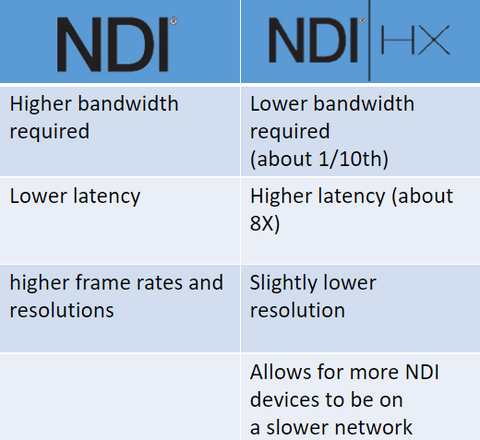
What is NDI|HX3? NDI|HX 3 gives the option to deliver low latency transmission with reduced bandwidth, while maintaining the visually lossless standards NDI users demand; allowing users to deliver broadcast quality video in any setting without the need to upgrade their equipment.
So, is my camera upgradable? NDI|HX PTZ3 is the world’s first camera to offer NDI|HX3. Delivering better video with reduced latency – using a fraction of the bandwidth.
I'm setting up a live streaming studio for our school. What minimum upload speed is needed to live stream at 1080p 60fps?
Upload speed is the most important aspect of live streaming. I recommend 15mbps upload speed for optimal live streaming. HOWEVER, you can also get away with between 5.6 Mbps and 7.4 Mbps (from restream.io)
We recommend using www.speedtest.net to test your internet speeds. Here are the upload speed recommendations for popular CDNs
YouTube Live

Facebook Live

Vimeo

*All livestreams are transcoded to 30FPS. However, if you send a stream at 60FPS, the archived video from your event will be transcoded to 60FPS.
Boxcast

Have a question for our next Ask the Videoguys webinar? Find us on any of these channels:
- Email us: sales@videoguys.com
- Message us on Facebook: @videoguys.com
- Comment on our YouTube Channel: @Videoguys
- Message us on Twitter: @videoguys
- Message us on Instagram: @Videoguyscom











Leave a comment
Please note, comments must be approved before they are published
This site is protected by hCaptcha and the hCaptcha Privacy Policy and Terms of Service apply.